发布时间:2019-11-28
Kendo UI目前最新提供Kendo UI for jQuery、Kendo UI for Angular、Kendo UI Support for React和Kendo UI Support for Vue四个控件。Kendo UI for jQuery是创建现代Web应用程序的最完整UI库。
默认情况下,Kendo UI Grid for jQuery自动绑定数据。网格加载后,数据源立即发送查询,并将数据加载到窗口小部件。 要禁用此操作,请将小部件的autoBind选项设置为false,如下所示。
$("#grid").kendoGrid({
autoBind: false,
// Other configuration.
});
Kendo UI Grid使您可以将其绑定到本地数据数组。要将Grid绑定到本地数据,请设置kendoGrid对象的dataSource选项。
有关可运行的示例,请参阅demo on binding the Grid to local data
var people = [ { firstName: "John",
lastName: "Smith",
email: "john.smith@telerik.com" },
{ firstName: "Jane",
lastName: "Smith",
email: "jane.smith@telerik.com" },
{ firstName: "Josh",
lastName: "Davis",
email: "josh.davis@telerik.com" },
{ firstName: "Cindy",
lastName: "Jones",
email: "cindy.jones@telerik.com" } ];
$("#grid").kendoGrid({
dataSource: people
});
如图所示:绑定到本地数据阵列的网格
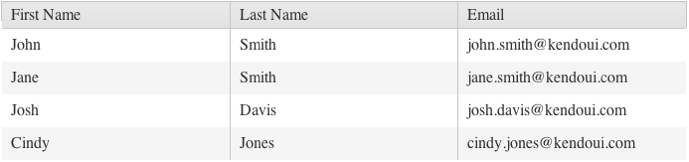
了解最新Kendo UI最新资讯,请关注Telerik中文网!
扫描关注慧聚IT微信公众号,及时获取最新动态及最新资讯
