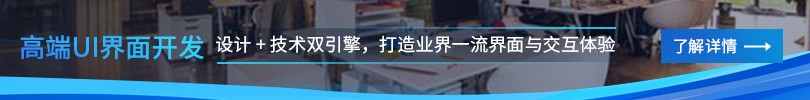发布时间:2020-08-05
Kendo UI for jQuery R2 2020 SP1试用版下载
Kendo UI目前最新提供Kendo UI for jQuery、Kendo UI for Angular、Kendo UI Support for React和Kendo UI Support for Vue四个控件。Kendo UI for jQuery是创建现代Web应用程序的最完整UI库。
即使Grid的内容可能不是页面上的唯一内容,Grid也提供忽略页面其余部分并仅打印其内容的选项。
要仅从页面上打印Grid,请使用以下两种方法:
打印现有网页
若要仅将Grid作为现有网页的一部分进行打印,请使用打印样式表隐藏页面中不需要的部分,确切的CSS打印取决于现有页面内容。
打印新网页
下面的示例演示如何检索Grid的HTML,如何将其注入到新的浏览器窗口中以及打印新页面。 此方法还解决了以下重要问题:
<div id=”grid”></div>
<script type=”text/x-kendo-template” id=”toolbar-template”>
<button type=”button” class=”k-button” id=”printGrid”>Print Grid</button>
</script>
function printGrid() {
var gridElement = $(‘#grid’),
printableContent = ”,
win = window.open(”, ”, ‘width=800, height=500, resizable=1, scrollbars=1’),
doc = win.document.open();
var htmlStart =
‘<!DOCTYPE html>’ +
‘<html>’ +
‘<head>’ +
‘<meta charset=”utf-8″ />’ +
‘<title>Kendo UI Grid</title>’ +
‘<link href=”https://kendo.cdn.telerik.com/’ + kendo.version + ‘/styles/kendo.common.min.css” rel=”stylesheet” /> ‘ +
‘<style>’ +
‘html { font: 11pt sans-serif; }’ +
‘.k-grid { border-top-width: 0; }’ +
‘.k-grid, .k-grid-content { height: auto !important; }’ +
‘.k-grid-content { overflow: visible !important; }’ +
‘div.k-grid table { table-layout: auto; width: 100% !important; }’ +
‘.k-grid .k-grid-header th { border-top: 1px solid; }’ +
‘.k-grouping-header, .k-grid-toolbar, .k-grid-pager > .k-link { display: none; }’ +
// ‘.k-grid-pager { display: none; }’ + // optional: hide the whole pager
‘</style>’ +
‘</head>’ +
‘<body>’;
var htmlEnd =
‘</body>’ +
‘</html>’;
var gridHeader = gridElement.children(‘.k-grid-header’);
if (gridHeader[0]) {
var thead = gridHeader.find(‘thead’).clone().addClass(‘k-grid-header’);
printableContent = gridElement
.clone()
.children(‘.k-grid-header’).remove()
.end()
.children(‘.k-grid-content’)
.find(‘table’)
.first()
.children(‘tbody’).before(thead)
.end()
.end()
.end()
.end()[0].outerHTML;
} else {
printableContent = gridElement.clone()[0].outerHTML;
}
doc.write(htmlStart + printableContent + htmlEnd);
doc.close();
win.print();
}
$(function () {
var grid = $(‘#grid’).kendoGrid({
dataSource: {
type: ‘odata’,
transport: {
read: “https://demos.telerik.com/kendo-ui/service/Northwind.svc/Products”
},
pageSize: 20,
serverPaging: true,
serverSorting: true,
serverFiltering: true
},
toolbar: kendo.template($(‘#toolbar-template’).html()),
height: 400,
pageable: true,
columns: [
{ field: ‘ProductID’, title: ‘Product ID’, width: 100 },
{ field: ‘ProductName’, title: ‘Product Name’ },
{ field: ‘UnitPrice’, title: ‘Unit Price’, width: 100 },
{ field: ‘QuantityPerUnit’, title: ‘Quantity Per Unit’ }
]
});
$(‘#printGrid’).click(function () {
printGrid();
});
});
了解最新Kendo UI最新资讯,请关注Telerik中文网!